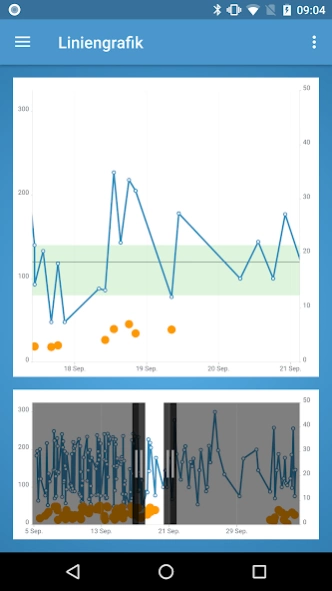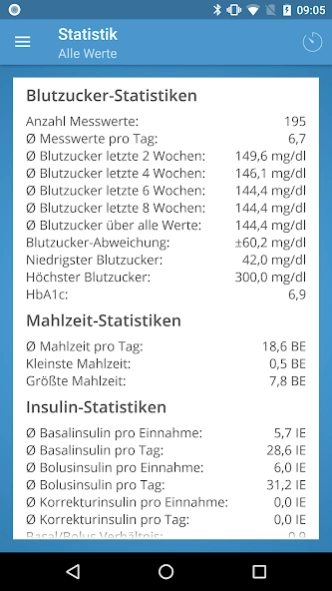Diabetes Connect 2.6.5
Free Version
Publisher Description
Diabetes Connect - DiabetesConnect - Your Documentation, Easy and Fast
With Diabetes Connect you have your diabetes under control at all times, regardless of where you are. Simply sign in and your documentation is a snap!
By diabetics - for diabetics.
Now you can record all your diabetes-related data fast and easy and create all your documentation with just a few clicks. Blood sugar, meals, insulin injections, medication and many more can be tracked with Diabetes Connect while all your data is always in your pocket. Everything you don't need can be turned off, so everything stays nice and neat.
Your values can be synced over multiple devices, handing you an up to date documentation - wherever you are. You can also access your data over our web portal and create your exports and statistics there.
Nice and clear graphics and statistics help to get a perfect overview of your current diabetes therapy.
For your next doctor's appointment, your values can be exported into a well-formed PDF-file.
Functions:
- Administer all your diabetes-data
- Suitable for Type1- and Type2-Diabetics
- Support for mg/dl and mmol/l
- Track your meals as bread units, carbohydrate units or carbohydrates
- Get important medical staticstics right in the app
- Synchronisation over multiple devices
About Diabetes Connect
Diabetes Connect is a free app for Android published in the Health & Nutrition list of apps, part of Home & Hobby.
The company that develops Diabetes Connect is SquareMed Software GmbH. The latest version released by its developer is 2.6.5.
To install Diabetes Connect on your Android device, just click the green Continue To App button above to start the installation process. The app is listed on our website since 2020-12-20 and was downloaded 1 times. We have already checked if the download link is safe, however for your own protection we recommend that you scan the downloaded app with your antivirus. Your antivirus may detect the Diabetes Connect as malware as malware if the download link to com.squaremed.diabetesconnect.android is broken.
How to install Diabetes Connect on your Android device:
- Click on the Continue To App button on our website. This will redirect you to Google Play.
- Once the Diabetes Connect is shown in the Google Play listing of your Android device, you can start its download and installation. Tap on the Install button located below the search bar and to the right of the app icon.
- A pop-up window with the permissions required by Diabetes Connect will be shown. Click on Accept to continue the process.
- Diabetes Connect will be downloaded onto your device, displaying a progress. Once the download completes, the installation will start and you'll get a notification after the installation is finished.